Neuheiten in Vue 10 xStream
Liebe Blog Leser,
zum Release von Vue 10 xStream möchte ich Euch gerne über die neuen Features darin informieren. Eine komplette Übersicht aller Features findet Ihr auf software3D.de
Nutzt die Stärke der weltweit führenden 3D-Umgebungssoftware Vue 10 xStream direkt in Eurer 3D-Applikation. Es bietet ein komplettes Toolset für professionelle CG-Artists, um außergewöhnlich detaillierte und natürliche wirkende Umgebungen zu erzeugen. Ihr könnt extrem komplexe und realistische Umgebungen erzeugen und bearbeiten und sie nahtlos in 3ds Max, Maya, CINEMA 4D Release 13 , Lightwave 3D R10. und XSI einfügen. Rendert Eure gesamte Szene in Eurem 3D-Programm mit voller Interaktion zwischen Vue-Elementen und den Elementen eurer Standardapplikation.
Die neuen Features in Vue 10 xStream wären:
Lightning
- Improved handling of highlights in GI by better accounting for the interaction of illumination with bumps at the surface of objects.
Atmosphere
- Customize the shape an look of full cloud layers through outputs in the Function Editor.
- Control cloud layers altitude to make them “go over” or circle certain objects.
- Custom “deep space” star maps.
- Load images of distant constellations.
- Extract cloud layers portions.
- Extracted cloud portions can be moved to different locations in the scene uisng standard manipulation gizmos.
- Extracted cloud portions can be saved for future use.
- Extracted cloud portions are accessible in the host application.
Ecosystems
- Individually control the phase (animation offset) of animated elements in your EcoSystem populations.
- Automatic addition of variations of animation phase to SoliGrowth based EcoSystems.
- Control the animation phase of any type of animated object, including pre-animated meshes.
- Control animation phase on a per SolidGrowth instance basis through the function graph.
- When loading an EcoSystem layer, the layer is automatically added to the underlying material instead of being loaded with a transparent sub-material.
- EcoSystems can be populated along a spline.
- Areas defined by Splines can be populated with EcoSystems.
- Splines can be used as EcoSystem masks.
- EcoSystem instances can be controlled based on the EcoSystem density so that instances can automatically lean out on low density areas.
Terrains
- Vector-quantization node to create procedural terrains with terraces.
- New Strata3D node ideal for creating realistic canyon walls and stratified rock formations.
- Custom 3D brush that lets you define a specific direction for the displacement applied to the terrain surface.
- Preview altitude, slope or orientation constraints direclty in the terrain editor.
- Brushes can act only on certain levels of details, while leaving others untouched.
- Undo brush affects 3D painting in terrain editor.
- Non airbrush mode for 3D painting works like 2D effects.
- Brush map images can be inverted in the terrain editor.
- Terrain altitude color map can be mapped to the visible range of altitudes.
- Terrain effect buttons can be set to repeat a given number of times automatically.
- Optionaly enable/disable mask rotation when painting in Terrain Editor.
- Publishing parameters will refresh terrain geometry automatically.
- Level of Detail (LOD) is manually adjustable the for swifter painting in 3D.
- Limit the maximum amount of painting in the terrain editor.
- Terrain alpha maps can be exported from within the Terrain Editor.
- Built in Road construction tool allows you to directly draw a road path on your terrains.
- Road are automatically textured with an asphalt material.
- Roads automatically carves or raises the terrain surface to adjust it to your path.
- Cyclic Noises and Fractals to generate patterns that repeat seamlessly, in space or time.
- The cycle rate of Cyclic Noises and Fractals can be controlled along each axis.
- Fully additive material layering system to preserve the orginal alpha presence of layers.
- New material layering system lets you paint multiple layers simultaneously and painting one layer no longer affects underlying layers.
- Layers are combined in the function graph using a ‘Layer Painting’ metanode.
Modelling
- Spline editable objects that can be used for EcoSystem effects, terrain effects, roads and object creation.
- Comprehensive spline toolkit that allows you to add, delete or move spline points or configure tangents.
- Splines can be automatically aligned at the surface of terrains.
- Extrude a defined geometry along a spline, and modify it using properties such as profile presets, profile dimensions, profile dimension ratio along the spline, material, twist (mode and limit), and more.
- Splines can engrave or emboss the surface of a terrain following a predefined path (e.g. to create road beds or raised highways).
- Automatic path finder that calculates the optimum route in between your spline keys based on a realistic slope.
- user definable distance in between each spline key created with the path finder.
- Native Splines can be used as Vue Splines in integrated mode.
- Vue splines are automatically converted to native splines.
- Built in Road Construction toolkit.
- Standalone Rock library: 70+ Species.
- Rock templates create a unique rock variation each time you generate a new rock.
- Rock technology compatible with the EcoSystem technology.
- Rock library availble directly in the EcoSystem population list.
- Rock library availble directly in the Ecopainter tool.
- Each rock type used in an EcoSystem automatically generates variations.
Rendering
- Option to apply the effect of the atmosphere to the Camera Backdrop.
- FastHybrid depth of field technology.
- FastHybrid depth of field technology allows hidden object become visible through the blur.
- Velocity pass in rendering buffer.
- GPU anti-aliasing accelerates AA of thin polygon meshes.
- Adjust contribution of the Atmosphere without re-rendering.
- Optional addition of an information strip under the rendered picture.
- Frame labeling can display information such as scene file name, render time, author, etc.
- Mixed materials alpha channel can be edited.
- Edge-based anti-aliasing to complement the previous color-based anti-aliasing scheme.
- Edge-based anti-aliasing can be individually used and fine tuned using its Quality slider.
- Dramatic changes in the structure of internal scene processing allows for faster rendering: Up to 30% faster.
- Improved statistical samples distribution allows for a quicker Depth of Field and Motion Blur computation.
- Physical Water shading engine.
- Set absorption and scattering parameters for body of water.
- Physical water shader produces photoreal underwater caustics.
- Underwater caustics focus can be adjusted to make them appear at maximum sharpness at specific depth.
- Easily create visible shafts for underwater lights.
- Physical transparency model that accurately reproduces how light interacts with particles of matter inside transparent materials.
- When rendering in radiosity, Vue warns you if there are luminous materials in the scene.
- Point lights can create dark shadows even in Environment Mapping mode.
Materials
- Interactive texture placement tool that allows the accurate positionning of textures onto objects.
- Interactive texture placement tool allows scaling and rotation of textures maps onto objects.
- Right-Clicking on the EcoSystem list allows access to the materials used by the species.
- Ability to create matte shadow materials.
- Ability to create reflection materials.
- Matte Shadow and Reflection materials generate all necessary information for compositing of shadows and reflections on real world footage.
- Materials can be made visible only to primary and shadow Rays (i.e. no reflections/refractions).
- Altitude node handles Object height unit.
- Select the mapping mode for all Projected Texture Maps independantly from general material mapping mode.
- Select the mapping mode for Projected Animation Map nodes independantly from general material mapping mode.
- Improved mapping of materials in world and parametric coordinates and in OpenGL preview.
- Bake the environment mapping result into a material layer of the Terrain Editor, to touch it up using the painting brushes.
- Control the strength of normal maps.
- Dynamic rock templates contain unique, parametrically defined materials that are completely user controllable.
- Easily adjustable Color, bump, highlights, and EcoSystem variations in Parametric Rock materials.
- Image combiner node allows to combine several projected texture maps.
- New Image Sampler and Multi-Image Sampler nodes.
Animation
- Control animation phase on pre-animated mesh EcoSystems through the function graph.
- Control animation phase on EcoSystems made of any kind of animated objects.
- Compatible with MDD animated file format.
- Refreshing of MDD Geometry can be disabled to avoid slowdowns while scrubbing through the animation.
User Interface
- World Browser scene management accessible in xStream in integrated mode.
- Direct access to Vue objects and materials through intgrated World Browser.
- Centralized Undo-Redo include editor-specific operations.
- Scene snapshots are no longer deleted automatically when the maximum number of auto-saved files is reached.
- User-triggered scene snapshots are differentiated from Vue’s AutoSave file in the “Revert to Snapshot” menu.
- Abitilty to orbit and pan the camera simultaneously.
- When nothing is selected in the scene, orbiting is done around the object in front of the camera.
- Brush picture is visible when painting with a pinned mask in Terrain Editor.
- Move Infinite terrains using the manipulation gizmos.
- Import settings are preserved when importing multiple objects of the same type: In standalone mode.
- “From main View” aspect ratio in render options to render to screen using the same aspect ratio as the main view.
- Select the slot into which a material snapshot will be saved.
- The scatter/replicate dialog now remembers previously entered parameters, which can easily be restored.
- Save a render area as a full sized image, so that it can be easily overlayed in post.
- Render area include alpha info if the format permits.
- The aspect ratio can now be set on a per camera basis inside a single Vue scene.
- When changing the aspect ration in an animated scene that contains cameras with various aspect rations, Vue will offer to automatically switch all cameras used in the animation to the new aspect ratio.
- EcoPainter dialog can now be folded to a more compact version.
- Easily replace any texture file with another file simply by renaming the filename in Library tab of the World Browser.
- The RenderCow dialog shows the IP address it is using in the About menu.
- Change the priority of pending batch rendering tasks.
- Drag and drop bitmaps directly into the 4 views and in the material editor.
- Object preview identifies pre-animated meshes by displaying a corresponding icon.
- Render Stack with comparison tools.
- Stacking of your renders is done automatically or on demand.
- Stacked renders are stored with alpha, depth, G-Buffer, Multi-pass, relighting and diagnosis passes.
- The size of the stack on your hard drive is fully controllable.
- Interactively pan and zoom in and out of the render in the render display dialog- even as it is being computed.
- Easily compare different versions of a render using the render comparison tool.
- It is possible to Zoom in and out while comparing two renders.
- Difference tool to show differences between 2 renders.
- Difference Boost tool to dynamically exagerate differences.
- Ability to create Lightweight Clones of your renders to compare different post-processing options.
- Cloning process only duplicates all post-processing options (including Relighting information) while remaining non destructive for other buffers.
- Move the render display dialog while Vue is rendering.
- Replace multiple objects simultaneously.
- Drag-drop objects into a scene drops the object at the position of the mouse cursor.
Real-Time Preview
- Optional updating of animated mesh geometry when scrubbing animations: In standalone mode.
- Button in the Terrain Editor to refresh the OpenGL preview of terrains in the host application.
- Turn on and off various settings of the atmosphere preview (such as lens flares, planets, clouds, etc) directly via the application menu: In standalone mode.
- Set an animation preview to loop: In standalone mode.
Import/Export
- Poser SDK to support Poser Pro 2012: In standalone mode.
- Textured model imports as: 3DS, 3DMF, COB, DAE, DEM, DXF, LWO, OBJ, PZ3, PZZ, RAW, SHD, VRML, MDD.
- Daz Collada import supports morph targets.
- Multiple UV layers support: up to 4 layers.
- Multiple UV layers can be accessed via the function graph.
- Save a deformed mesh (without animation) by simply selecting and saving the sub-object.
- Import a 2D vector graphic file to create Vue splines.
- Automatic creation of multiple splines if the imoprted 2D vector graphic defines multiple curves.
System Resource Management
- OpenGL monitoring system that will continuously check OpenGL activity and video resource usage, and will attempt to intercept any OpenGL driver issues before they happen: In standalone mode.
- OpenGL monitoring system automatically backs up your scene before issueing a warning when the system detects that the OpenGL driver is misbehaving: In standalone mode.
- Updates are downloaded in the background: In standalone mode.
Miscellaneous
- RenderNodes can be set to only render a portion of a picture.
- Adjust the time after which the beep sounds when rendering completes.
- Improved accuracy of the evaluation of remaining render time in HyperVue.
- Automatic activation system avoids juggling with multiple forms and serial numbers – requires an internet connection during activation.
- Automatic activation system requires an e-on user account.
Ich hoffe ich konnte Euch schonmal einen kleinen Einblick in Vue 10 xStream verschaffen und wünsche viel Spaß beim verwenden.


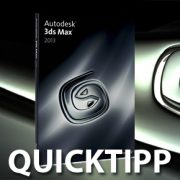




Hinterlasse einen Kommentar
An der Diskussion beteiligen?Hinterlasse uns deinen Kommentar!